Exceptions:
In case there is an error in the structure or processing of the data with QuickRequest, you will see an exception in the browser console like the following:
shell
QuickRequest.js:27 ⚠ QuickRequestException ⚠ | Error: Could not find any form with the id AnyForm
{
"name": "Error",
"message": "Could not find any form with the id AnyForm",
"trace": [
"Error: Could not find any form with the id AnyForm",
"🔍 At: new QuickRequestException (http://laravel.com/QuickRequest.js:24:23)",
"🔍 At: QuickRequestFetch.data (http://laravel.com/QuickRequest.js:489:23)",
"🔍 At: QuickRequestFetch.send (http://laravel.com/QuickRequest.js:659:14)",
"🔍 At: QuickRequestFetch.dispatch (http://laravel.com/QuickRequest.js:649:18)",
"🔍 At: new QuickRequestFetch (http://laravel.com/QuickRequest.js:466:14)",
"🔍 At: HTMLFormElement.funcEvent (http://laravel.com/QuickRequest.js:421:21)"
]
}QuickRequest.js:27 ⚠ QuickRequestException ⚠ | Error: Could not find any form with the id AnyForm
{
"name": "Error",
"message": "Could not find any form with the id AnyForm",
"trace": [
"Error: Could not find any form with the id AnyForm",
"🔍 At: new QuickRequestException (http://laravel.com/QuickRequest.js:24:23)",
"🔍 At: QuickRequestFetch.data (http://laravel.com/QuickRequest.js:489:23)",
"🔍 At: QuickRequestFetch.send (http://laravel.com/QuickRequest.js:659:14)",
"🔍 At: QuickRequestFetch.dispatch (http://laravel.com/QuickRequest.js:649:18)",
"🔍 At: new QuickRequestFetch (http://laravel.com/QuickRequest.js:466:14)",
"🔍 At: HTMLFormElement.funcEvent (http://laravel.com/QuickRequest.js:421:21)"
]
}It will be very easy to identify the error that occurred, as well as view the error trace.
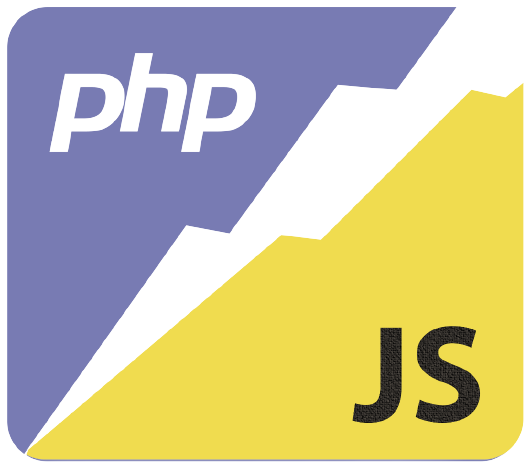 PHP2JS
PHP2JS