Usage Examples
Next, we will explore some usage examples of QuickRequest to address any uncertainties that may arise regarding the previous page outlining the general structure of the solution.
GET Method
Used to retrieve information from the server, it should be safe and idempotent. Data is sent through the URL (query parameters) and is suitable for read-only operations.
In simple terms, it is used to query data, download files, etc.
Query Data
- Routes in
web.php:
Route::get('/record/{id}', [YourController::class, 'find']);Route::get('/record/{id}', [YourController::class, 'find']);- Method in
YourController.php:
public function find($id)
{
/**
* Execute the corresponding actions.
* In this example, a simple database query.
*/
$record = Record::find($id);
/**
* Return the data as JSON.
* Preferably use response()->json($data, 200);
*/
return response()->json($record, 200);
}public function find($id)
{
/**
* Execute the corresponding actions.
* In this example, a simple database query.
*/
$record = Record::find($id);
/**
* Return the data as JSON.
* Preferably use response()->json($data, 200);
*/
return response()->json($record, 200);
}QuickRequestRequest
Remember that you can add the eventListener capability to QuickRequest to trigger the request only when an action is executed:
/**
* Considering that this value is retrieved from
* somewhere in a JS variable.
*/
const idRecord = 10;
/**
* Use the route structure created in web.php.
*/
QuickRequest().get({
url: '/record/' + idRecord,
success: function (res) {
console.log("Successful Process, Data: ", res.data);
},
error: function (err) {
console.error("Error: " + err.data.message);
}
});/**
* Considering that this value is retrieved from
* somewhere in a JS variable.
*/
const idRecord = 10;
/**
* Use the route structure created in web.php.
*/
QuickRequest().get({
url: '/record/' + idRecord,
success: function (res) {
console.log("Successful Process, Data: ", res.data);
},
error: function (err) {
console.error("Error: " + err.data.message);
}
});Download File
- Routes in
web.php:
Route::get('/image/{name}', [YourController::class, 'findImage']);Route::get('/image/{name}', [YourController::class, 'findImage']);- Method in
YourController.php:
public function findImage($name)
{
/**
* Execute actions.
* In this example, search for an image
* in the public folder.
*/
$pathToImage = public_path($name . ".jpeg");
$imageContents = file_get_contents($pathToImage);
/**
* Return the image as a "Binary Large Object" (Blob).
* Important to define ->header('Content-Type', ?)
*/
return response($imageContents, 200)->header('Content-Type', 'image/jpeg');
}public function findImage($name)
{
/**
* Execute actions.
* In this example, search for an image
* in the public folder.
*/
$pathToImage = public_path($name . ".jpeg");
$imageContents = file_get_contents($pathToImage);
/**
* Return the image as a "Binary Large Object" (Blob).
* Important to define ->header('Content-Type', ?)
*/
return response($imageContents, 200)->header('Content-Type', 'image/jpeg');
}QuickRequestRequest
Now that you are receiving an image as a "Binary Large Object," let's easily download it with QuickRequestBlobs:
const nameImage = 'LaravelLogo';
QuickRequest().get({
url: '/image/' + nameImage,
expect: 'blob', // Mandatory
success: function (res) {
/**
* To download the file, simply
* Use the QuickRequestBlobs object that facilitates
* the action.
*/
QuickRequestBlobs.setBlob(res.data) // Always arrives at this position the blob
.setName("Test") // Preferably without spaces.
.setExtension("jpeg") // Lowercase extension without the dot.
.download();
},
error: function (err) {
console.error("Error: " + err.data.message);
}
});const nameImage = 'LaravelLogo';
QuickRequest().get({
url: '/image/' + nameImage,
expect: 'blob', // Mandatory
success: function (res) {
/**
* To download the file, simply
* Use the QuickRequestBlobs object that facilitates
* the action.
*/
QuickRequestBlobs.setBlob(res.data) // Always arrives at this position the blob
.setName("Test") // Preferably without spaces.
.setExtension("jpeg") // Lowercase extension without the dot.
.download();
},
error: function (err) {
console.error("Error: " + err.data.message);
}
});Reminder
In controllers, always use the ->header('Content-Type', '?') method, where ? will be the corresponding value according to the type of file you want to download.
Send Data
Although with the GET method, you can send various values to the backend, remember that it should only be used to query information. Under no circumstances should it be used to insert data into the database or perform any other type of action.
- Routes in
web.php:
Route::get('/record/{type}', [YourController::class, 'groups']);Route::get('/record/{type}', [YourController::class, 'groups']);- Method in
YourController.php:
public function groups($type, Request $request)
{
/**
* Receive $type value from the URL
* and $request from the URL Query.
*/
$groups = Record::where('type', $type)
->where("owner", $request->owner)
->groupBy($request->tag);
/**
* Return the data as JSON.
* Preferably use response()->json($data, 200);
*/
return response()->json($groups, 200);
}public function groups($type, Request $request)
{
/**
* Receive $type value from the URL
* and $request from the URL Query.
*/
$groups = Record::where('type', $type)
->where("owner", $request->owner)
->groupBy($request->tag);
/**
* Return the data as JSON.
* Preferably use response()->json($data, 200);
*/
return response()->json($groups, 200);
}QuickRequestRequest
Remember that you can add the eventListener capability to QuickRequest to trigger the request only when an action is executed:
/**
* Considering that this value is retrieved from
* somewhere in a JS variable.
*/
const type = 'new';
/**
* Use the route structure created in web.php.
*/
QuickRequest().get({
url: '/record/' + type,
data: function () {
return {
owner: document.getElementById('owner').value,
tag: document.getElementById('tag').value,
};
},
success: function (res) {
console.log("Successful Process, Data: ", res.data);
},
error: function (err) {
console.error("Error: " + err.data.message);
}
});/**
* Considering that this value is retrieved from
* somewhere in a JS variable.
*/
const type = 'new';
/**
* Use the route structure created in web.php.
*/
QuickRequest().get({
url: '/record/' + type,
data: function () {
return {
owner: document.getElementById('owner').value,
tag: document.getElementById('tag').value,
};
},
success: function (res) {
console.log("Successful Process, Data: ", res.data);
},
error: function (err) {
console.error("Error: " + err.data.message);
}
});POST Method
Commonly used to send data to the server to create a new resource. It should not be idempotent. Data is sent in the message body and is suitable for operations that can have side effects or create resources.
Create Records
- Routes in
web.php:
Route::post('/record', [YourController::class, 'store']);Route::post('/record', [YourController::class, 'store']);- Method in
YourController.php:
public function store(Request $request)
{
DB::beginTransaction();
try {
$record = new Record();
$record->name = $request->name;
$record->owner = $request->owner;
$record->tag = $request->tag;
$record->save();
DB::commit();
return response()->json([
"Success" => "Record Created Successfully",
], 201);
} catch (\Throwable $th) {
DB::rollback();
return response()->json([
"Exception" => $th->getMessage(),
], 500);
}
}public function store(Request $request)
{
DB::beginTransaction();
try {
$record = new Record();
$record->name = $request->name;
$record->owner = $request->owner;
$record->tag = $request->tag;
$record->save();
DB::commit();
return response()->json([
"Success" => "Record Created Successfully",
], 201);
} catch (\Throwable $th) {
DB::rollback();
return response()->json([
"Exception" => $th->getMessage(),
], 500);
}
}QuickRequestRequest
Remember that you can add the eventListener capability to QuickRequest to trigger the request only when an action is executed:
/**
* Depending on the case, you should use
* "form" when the data comes from a form
* "data" when specific data needs to be sent.
*
* In this example, we will use "form".
*/
QuickRequest().post({
url: '/record',
form: 'idForm',
success: function(res){
console.log("Successful Process");
},
error: function(err){
console.error("Error: " + err.data.message);
}
});/**
* Depending on the case, you should use
* "form" when the data comes from a form
* "data" when specific data needs to be sent.
*
* In this example, we will use "form".
*/
QuickRequest().post({
url: '/record',
form: 'idForm',
success: function(res){
console.log("Successful Process");
},
error: function(err){
console.error("Error: " + err.data.message);
}
});Reminder
When using the form property, it expects the ID assigned to the form in HTML. In this case, there is no need to use the # sign since it only works with IDs and not with classes.
Upload Files
If you want to upload files through QuickRequest, you should use the POST method. It's important to define the form in your HTML with enctype="multipart/form-data".
To create a file-upload form, structure it as follows:
<form id="uploadFile" enctype="multipart/form-data">
<!-- ... -->
<input type="file" id="image" name="image" accept=".jpg, .jpeg, .png">
<!-- ... -->
</form><form id="uploadFile" enctype="multipart/form-data">
<!-- ... -->
<input type="file" id="image" name="image" accept=".jpg, .jpeg, .png">
<!-- ... -->
</form>In this case, always use form as the data source for QuickRequest:
QuickRequest().post({
url: '/record',
form: 'uploadFile',
success: function(res){
console.log("Successful Process");
},
error: function(err){
console.error("Error: " + err.data.message);
}
});QuickRequest().post({
url: '/record',
form: 'uploadFile',
success: function(res){
console.log("Successful Process");
},
error: function(err){
console.error("Error: " + err.data.message);
}
});This way, all values from your form, including files, will reach the backend. Forget about creating FormData and other validations to upload a file.
PUT Method
Used to update an existing resource or create it if it does not exist. It should be idempotent and requires the entire representation of the resource.
- Routes in
web.php:
Route::put('/record/{id}', [YourController::class, 'replace']);Route::put('/record/{id}', [YourController::class, 'replace']);- Method in
YourController.php:
public function replace(Request $request, $id)
{
DB::beginTransaction();
try {
$record = Record::find($id);
$record->update($request->all());
DB::commit();
return response()->json([
"Success" => "Record Updated",
], 200);
} catch (\Throwable $th) {
DB::rollback();
return response()->json([
"Exception" => $th->getMessage(),
], 500);
}
}public function replace(Request $request, $id)
{
DB::beginTransaction();
try {
$record = Record::find($id);
$record->update($request->all());
DB::commit();
return response()->json([
"Success" => "Record Updated",
], 200);
} catch (\Throwable $th) {
DB::rollback();
return response()->json([
"Exception" => $th->getMessage(),
], 500);
}
}QuickRequestRequest
Remember that you can add the eventListener capability to QuickRequest to trigger the request only when an action is executed:
/**
* Depending on the case, you should use
* "form" when the data comes from a form
* "data" when specific data needs to be sent.
*
* In this example, we will use "data".
*/
const idRecord = 10;
QuickRequest().put({
url: '/record/' + idRecord,
data: function () {
return {
name: document.getElementById('name').value,
owner: document.getElementById('owner').value,
tag: document.getElementById('tag').value,
};
},
success: function(res){
console.log("Successful Process");
},
error: function(err){
console.error("Error: " + err.data.message);
}
});/**
* Depending on the case, you should use
* "form" when the data comes from a form
* "data" when specific data needs to be sent.
*
* In this example, we will use "data".
*/
const idRecord = 10;
QuickRequest().put({
url: '/record/' + idRecord,
data: function () {
return {
name: document.getElementById('name').value,
owner: document.getElementById('owner').value,
tag: document.getElementById('tag').value,
};
},
success: function(res){
console.log("Successful Process");
},
error: function(err){
console.error("Error: " + err.data.message);
}
});PATCH Method
Used to apply partial modifications to an existing resource. It should be idempotent and allows sending only the changes that need to be applied.
- Routes in
web.php:
Route::patch('/record/{id}', [YourController::class, 'update']);Route::patch('/record/{id}', [YourController::class, 'update']);- Method in
YourController.php:
public function update(Request $request, $id)
{
DB::beginTransaction();
try {
$record = Record::find($id);
$record->update($request->only(['tag']));
DB::commit();
return response()->json([
"Success" => "Record Updated",
], 200);
} catch (\Throwable $th) {
DB::rollback();
return response()->json([
"Exception" => $th->getMessage(),
], 500);
}
}public function update(Request $request, $id)
{
DB::beginTransaction();
try {
$record = Record::find($id);
$record->update($request->only(['tag']));
DB::commit();
return response()->json([
"Success" => "Record Updated",
], 200);
} catch (\Throwable $th) {
DB::rollback();
return response()->json([
"Exception" => $th->getMessage(),
], 500);
}
}QuickRequestRequest
Remember that you can add the eventListener capability to QuickRequest to trigger the request only when an action is executed:
/**
* Depending on the case, you should use
* "form" when the data comes from a form
* "data" when specific data needs to be sent.
*
* In this example, we will use "data".
*/
const idRecord = 10;
QuickRequest().patch({
url: '/record/' + idRecord,
data: function () {
return {
tag: document.getElementById('tag').value,
};
},
success: function(res){
console.log("Successful Process");
},
error: function(err){
console.error("Error: " + err.data.message);
}
});/**
* Depending on the case, you should use
* "form" when the data comes from a form
* "data" when specific data needs to be sent.
*
* In this example, we will use "data".
*/
const idRecord = 10;
QuickRequest().patch({
url: '/record/' + idRecord,
data: function () {
return {
tag: document.getElementById('tag').value,
};
},
success: function(res){
console.log("Successful Process");
},
error: function(err){
console.error("Error: " + err.data.message);
}
});DELETE Method
Used to request the deletion of a resource. It should be idempotent and indicates that the resource identified by the URI should be deleted.
- Routes in
web.php:
Route::delete('/record/{id}', [YourController::class, 'destroy']);Route::delete('/record/{id}', [YourController::class, 'destroy']);- Method in
YourController.php:
public function destroy($id)
{
DB::beginTransaction();
try {
$record = Record::find($id);
$record->delete();
DB::commit();
return response()->json([
"Success" => "Record Deleted",
], 200);
} catch (\Throwable $th) {
DB::rollback();
return response()->json([
"Exception" => $th->getMessage(),
], 500);
}
}public function destroy($id)
{
DB::beginTransaction();
try {
$record = Record::find($id);
$record->delete();
DB::commit();
return response()->json([
"Success" => "Record Deleted",
], 200);
} catch (\Throwable $th) {
DB::rollback();
return response()->json([
"Exception" => $th->getMessage(),
], 500);
}
}QuickRequestRequest
Remember that you can add the eventListener capability to QuickRequest to trigger the request only when an action is executed:
/**
* Depending on the case, you should use
* "form" when the data comes from a form
* "data" when specific data needs to be sent.
*
* In this example, we will use "data".
*/
const idRecord = 10;
QuickRequest().delete({
url: '/record/' + idRecord,
success: function(res){
console.log("Successful Process");
},
error: function(err){
console.error("Error: " + err.data.message);
}
});/**
* Depending on the case, you should use
* "form" when the data comes from a form
* "data" when specific data needs to be sent.
*
* In this example, we will use "data".
*/
const idRecord = 10;
QuickRequest().delete({
url: '/record/' + idRecord,
success: function(res){
console.log("Successful Process");
},
error: function(err){
console.error("Error: " + err.data.message);
}
});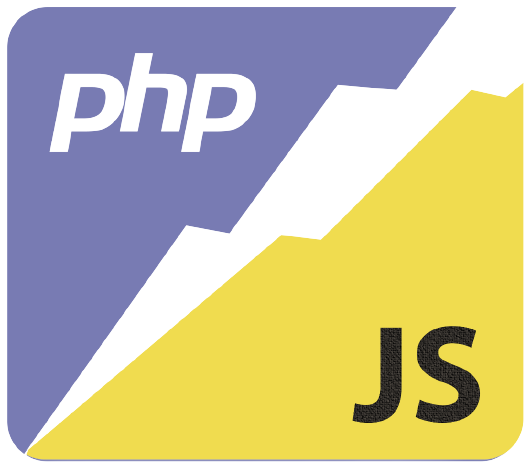 PHP2JS
PHP2JS